See Note Below For A Possible Fix!!!
(Note: This Photo Was Posted)
(Not Removed By Google!!!)
Our New Listing(s) for September 21, 2011
American Bear (Locked out)
Blog Watch (Not Found)
Boy 'O' Boy Limited !~! (Removed)
Boy Pits (Removed)
Chris Ward Porn Blog (Removed)
Daddy, Bear, QueerMovie (Removed)
Gay Sex Slut Blog (Removed)
Lennard W. Young - Believe in Yourself (Removed)
Marijuana Recipes (Removed)
Mylatinboyz, Gayboy, Gayteen (Removed)
NASRUAS Contra a Corrupção (Removed)*
Stud Gay (Removed)
The Courage To Submit (Removed)
* English Translation (NASRUAS Against Corruption) Of A Portuguese Blog
Today's Listings were supplied to Us by, Carl, Daniel, Frank, Jamie, Jason, Juan, Kevin, Nathan, Paul, Raymond and (4) Unknown (Blog Followers) that did not want their names highlight. And We Thank ALL OF YOU Guys for taking the time to sharing what You know with US So That All Of Us Know The Same!!!
And now there are (1,938) Blogs on Our Master List and You can see the complete list by clicking on the following...
So Blog Owners!!!
Backup Your Blog each time to you Post to it before you see Your Blog's Name on Our Next Posting!!! It fast and easy to do and Your Blog Fans will be so glad you have, when You Open Up Your Replacement Blog!!!
And If You're A Blog Visitor....and
And Can Not Find It because it has been "Closed, Removed Or Deleted" by Google!!! Well We are happy to report that (258) of them have been re-opened either here at Google Blogger's or on another Service known as "WordPress"or they now have their "Own Domain".
So Guys, either check out Our Master List and hopefully You will find one of YOUR Favorite Blog(s) that has been Re-opened.....:) and Your Favorite Blog Owner didn't give up because of what Google is doing to OH SO MANY BLOGS!! OR.... You can simply click on the following Button to see Our complete Re-opened Blog Role!!!
And whether You're a Blog Owner or You're A Blog Visitor or You're Both click (Here) to report YOUR information about a Google Blog to Us and see Your Blog And/Or Your Name Highlighted here on our next Posting!!!! Thanking You if you do.
A NOTE TO ALL BLOG OWNERS:
Yes those ugly black boxes that are showing up on so many Blogs are getting to be a real big pain in the ass, but I have received two e-mails from two Blog Owner's of what they have tried to solve the problem, so I tried it on my Wallpaper blog and so far so good, none of my Posted Wallpapers are coming up missing nor are the posted pictures for these two Blog Owner's. Oh and one more thing, I'm doing the same here on this Blog and none of my posted pictures so far are missing here. And while there is no guarantee that this is going to solve your problem, I thought at least I should post what (3) of us are doing that is working for Us so far. So here goes....
#1> Create Yourself a NEW G-MAIL Account and write down the new address and DO NOT Link this new account to Google + in away shape or form!
#2> Now Sign into your Blog's Dashboard just like you have been doing and click on "Settings/Basic/Add Author" and send a invite to your new G-Mail address and then close your Dashboard.
#3> Open up your New G-Mail Account an accept the invite and this will grant you permission to Post postings on your Blog under this NEW Account. I also recommend that you grant this second account "Full Admin. Privileges, but you have to do this under your original account. This way if your original account is closed by Google, you still can access you Blog via this new 2nd Account.
#4> The next time you are ready to do a Posting to Your Blog, sign in Under Your New Account and do your Posting. Each time you do a up-load of a Photo, this will place it in a NEW PICASA FOLDER under Your New Account, not in the original Picasa folder for Your Blog that is having the problems.
Like I said, there is no guarantee this is going to solve your problem, for it makes no since that one Picasa File folder is having a problem, while other New Picasa Folders are working just fine???? But then again, We talking about GOOGLE!!!! And you have nothing to loose and everything to grain if it Works!!! And if it doesn't, well at least you now have an additional way to log into your Blog. OK? Ok.
PS: If you do try this, please let us all know either way if it worked or didn't work for You. Thanks
Your Blogger Buddies Always, Jeff & Brent



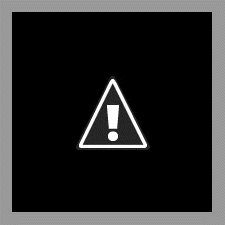

No comments:
Post a Comment